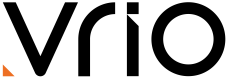Reports Overview
Access detailed analytics reports to analyze business performance, track key metrics, and make data-driven decisions. Comprehensive reporting guides for revenue optimization and business intelligence.
Reports provide deep insights into your business performance through detailed analytics and metrics. Each report is designed to help you understand specific aspects of your operations and make informed, data-driven decisions.
Key Report Features
- Real-time and historical data analysis
- Comprehensive metric definitions and calculations
- Actionable business insights and optimization strategies
- Export capabilities for external analysis
- Integration with dashboards, alerts, and notifications
These reports work seamlessly with the broader analytics platform, allowing you to save custom views, create dashboard widgets, and set up automated alerts.
Revenue & Performance Reports
Average Order Value (AOV) Report
Track and optimize your revenue per order by analyzing the complete customer purchase journey. This report breaks down performance into initial cart purchases and upsell effectiveness, helping you maximize revenue through strategic optimization.
Key Metrics:
- Initial cart vs. total cart revenue comparison
- Upsell attempt and success rates
- Order completion and payment success tracking
- Revenue optimization opportunities
Learn more about AOV Analysis →
Getting the Most from Your Reports
📈 Analysis Best Practices
- Compare Time Periods: Use date ranges to identify trends and seasonal patterns
- Segment Your Data: Filter by customer segments, traffic sources, or campaigns for deeper insights
- Monitor Key Metrics: Focus on metrics that directly impact your business goals
- Export Data: Use export features for advanced analysis in external tools
🔗 Integration Opportunities
- Dashboards: Add key metrics to custom dashboards for real-time monitoring
- Alerts: Set up notifications when metrics reach critical thresholds
- Scheduled Reports: Automate report delivery to stakeholders
- API Access: Integrate report data with external systems and tools
🎯 Optimization Strategies
- Identify Bottlenecks: Use funnel analysis to find conversion obstacles
- Test Improvements: A/B test changes based on report insights
- Track Progress: Monitor the impact of optimizations over time
- Share Insights: Collaborate with team members using shared reports and dashboards
Next Steps
Ready to dive deeper into analytics? Explore these related sections:
- Analytics Getting Started - Learn the fundamentals of the analytics platform
- Custom Reporting Fields - Set up categories, fees, and custom data fields
- Build Custom Dashboards - Create personalized dashboard views
For questions about specific reports or metrics, hover over any metric name in the platform to see detailed definitions and calculation methods.
Updated 4 months ago