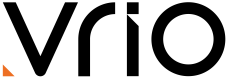Vrio Launch Checklist
Complete step-by-step guide to launching on Vrio - from planning through go-live. Covers all essential configurations, integrations, and testing procedures.
This comprehensive checklist guides you through every step of launching on Vrio - from initial planning through testing to going live. Use the checkboxes to track your progress and ensure nothing is missed.
New to Vrio?
If you want to get started quickly, check out our Quick Start Guide first. This checklist is for a complete, production-ready implementation.
How to Use This Checklist
- Work through phases sequentially - each builds on the previous
- Use linked documentation for detailed setup instructions
Pre-Launch Planning
Before diving into configuration, take time to map out your business requirements. Understanding what you're building upfront will help you navigate the checklist more efficiently and skip sections that don't apply to your use case.
What are you selling? Consider whether you're selling physical items (which require shipping and fulfillment setup), digital items (which can skip most logistics sections), or services (which typically need minimal fulfillment configuration). This determines which sections of the checklist are relevant to your implementation.
What billing models will you use? Think about whether you need one-time purchases, recurring subscriptions, prepaid subscriptions, trial offers, or a combination of these. Subscription businesses will need to configure dunning strategies and renewal communication, while one-time purchase businesses can skip those sections entirely.
How will customers purchase? Determine if you'll use Vrio's hosted checkout pages, integrate via API for a headless implementation, embed checkout into an existing website, or support multiple storefronts. This affects which integration and branding sections you'll need to focus on.
What's your geographic scope? Clarify whether you're selling domestically to a single country or internationally to multiple countries. International sales require multi-currency support, international shipping configuration, and potentially VAT/GST tax handling.
Which integrations are essential vs. optional? At minimum, you'll need a payment gateway and (for physical goods) a fulfillment solution and tax service. Beyond that, consider whether you need fraud prevention (highly recommended for all merchants), chargeback management, email marketing platforms, or customer service integrations. These can often be added after launch if you're trying to get to market quickly.
Phase 1: Foundation Setup
Establish the core infrastructure required for all Vrio implementations.
Platform Access & Users
Login and establish your team's access to the platform.
- Login to your Vrio Instance
- Review User Groups and permissions
- Add additional team members with appropriate access levels
- Set up API users (if using API integration)
Note: Start with broader permissions during setup, then restrict access before go-live. Test with limited-permission users before launch.
Payment Infrastructure
Configure your payment processing foundation - this is critical to get right before proceeding.
Merchant Accounts
Vrio integrates with 50+ payment gateways. You'll need to create merchant accounts that are associated with your payment gateway.
- Add your primary merchant account
- Configure merchant credentials (sandbox for testing, production for launch)
- Test merchant connection
- Add backup merchant account (recommended for redundancy)
Note: Don't see your payment provider? Contact [email protected] to request a new gateway integration.
Payment Routing
Payment routers automatically distribute transactions across multiple merchants for load balancing, redundancy, and optimization. Payment routers are created in Settings → Payment Router and assigned to campaigns.
Note: Recommended for multi-merchant setups. However, it is not required and may be skipped when using a single merchant account.
- Set up payment router with routing rules, priorities, and caps
- Configure decline handling and merchant deactivation rules
- Set up currency support and payment restrictions (if applicable)
Fraud Prevention
Fraud prevention tools screen transactions in real-time to block fraudulent orders before they're processed, reducing chargebacks and protecting your merchant accounts. Fraud connections are set up in Settings → Connections → Fraud and assigned to campaigns.
Note: Recommended for all merchants as it significantly reduces chargebacks and fraud losses. However, it is not required initially and may be added after launch if needed.
- Choose and add fraud connection
- Test fraud rules with sample transactions
- Set up device fingerprinting (if supported by provider)
Chargeback Management
Chargeback management tools automatically fight disputes and handle alert notifications to reduce chargeback ratios and protect your processing. Chargeback connections are set up in Settings → Connections → Chargeback.
Note: Recommended for all merchants. However, it is not required initially and may be added after launch.
Fulfillment & Logistics
Configure shipping and fulfillment - critical for physical items.
Note: Required for physical items only. However, it is not needed and may be skipped when selling digital items only.
Shipping Profiles
Shipping profiles define your shipping costs, carriers, and delivery options. Shipping profiles are created in Settings → Shipping Profile and assigned to campaigns.
- Create shipping profiles for your shipping strategies:
- Flat rate shipping
- Weight-based shipping
- Free shipping thresholds
- Configure shipping carriers (USPS, UPS, FedEx, etc.)
- Set up international shipping (if applicable)
Fulfillment Connections
Fulfillment connections automatically send order details to your warehouse or 3PL provider and sync tracking information back to Vrio. Fulfillment connections are set up in Settings → Connections → Fulfillment and assigned to items.
- Choose and add fulfillment connection
- Configure connection credentials
- Map items to fulfillment connection
- Set up order combining rules
Tax & Compliance
Configure tax calculation to ensure proper tax collection.
Tax Connections
Tax connections automatically calculate sales tax, VAT, or GST based on customer location and product type. Tax connections are configured in Settings → Connections → Tax or tax profiles are created in Settings → Tax Profile, then assigned to campaigns.
Option A: Third-Party Tax Service (Recommended)
- Choose and add tax connection
- Configure account credentials
- Configure tax codes for items
- Test tax calculation
Option B: Manual Tax Profiles
- Create tax profiles for each tax jurisdiction
- Enter tax rates by state/country
- Configure tax rules and exemptions
Note: Third-party tax services automatically handle tax rate changes and complex multi-jurisdiction tax. Recommended for businesses selling in multiple states or countries.
Dunning & Decline Recovery
Configure how to handle failed payments - critical for subscription businesses.
Note: Recommended for subscription businesses. However, it is not required and may be skipped when not offering subscriptions.
Dunning Profiles
Dunning profiles automatically retry failed subscription payments on a defined schedule to recover revenue and reduce involuntary churn. Dunning profiles are created in Settings → Dunning Profile and assigned to offers.
- Create dunning schedules defining:
- Number of retry attempts
- Days between retries
- Declined response codes to exclude
- Discount offers for recovery
- Configure dunning email notifications
- Set up customer notifications for failed payments
- If using external dunning provider, set up dunning connection
Phase 2: Product & Sales Setup
Now that your foundation is in place, configure your product catalog and sales channels.
Item Catalog
Create Items
Items are the physical or digital products you sell. Items are created in Settings → Items and assigned to offers and campaigns.
- Create items:
- Add item names and descriptions
- Add SKUs for inventory tracking
- Upload item images
- Mark items as shippable (if physical products)
- Assign fulfillment connections to shippable items
- Configure item categories/tags
- Set up item variants (sizes, colors, etc.)
- Add tax codes to items (if using Avalara)
- Configure item swap options (for subscription changes)
Pricing & Offers
Offers are the lynchpin of your business in Vrio - they define how you bill for items, when you charge customers, how items ship, and the entire customer relationship. Offers are created in Settings → Offers and assigned to campaigns. You cannot sell anything in Vrio without both an item and an offer.
Create Offers
- Read Offers Overview to understand offer types and configurations
- Determine offer type (one-time vs. recurring) and configuration (custom vs. shared)
- Create offers for your billing models:
One-Time Purchase:
- Set pricing for one-time sales
- Configure purchase restrictions (if needed)
Subscription (Recurring):
- Configure billing frequency (weekly, monthly, quarterly, annual)
- Set up pricing per cycle (trial pricing, standard pricing, etc.)
- Configure trial periods (if applicable)
- Set subscription duration (unlimited or fixed term)
- Enable customer management options:
Prepaid Subscription:
- Configure prepaid offers with term length and shipment schedule
- Set number of shipments per prepaid period
- Configure shipment intervals
- Decide: One-time prepaid or recurring prepaid
Upsells (if applicable):
- Configure upsell offers to increase average order value
Campaigns
Campaigns are your sales channels - where customers purchase items and offers.
Campaign Creation
- Create campaigns for each sales channel/storefront
- Add items to campaigns
- Select offers for each item
- Organize campaigns with categories (if using multiple campaigns)
Campaign Configuration
Payment Settings:
- Assign payment router or specific merchant
- Enable/disable prepaid cards
Tax Settings:
- Assign tax connection or profile
- Configure tax display (included or added at checkout)
Shipping Settings:
- Assign shipping profiles
- Configure shipping restrictions (if applicable)
- Set up free shipping thresholds
Branding & Design
Campaign branding is primarily used for email responders and Vrio's hosted checkout pages. Configure your brand identity in Settings → Campaigns → Branding.
- Add campaign branding:
- Upload logo (used in emails and checkout)
- Set brand colors
- Configure fonts
- Add brand imagery
Domain & URLs
Note: Recommended when using Vrio's hosted checkout. However, it is not needed and may be skipped when using API checkout.
- Configure custom domain
- Set up SSL certificate
- Configure URL structure
- Set up redirects (if migrating from another platform)
Checkout Experience
Note: Required when using Vrio's hosted checkout. However, it is not needed and may be skipped when using API checkout.
- Configure checkout page layout and design
- Add custom success page (if needed)
- Configure checkout validations:
- Address validation
- Phone number requirements
- Add terms and conditions
- Add privacy policy link
Promotions & Incentives
Set up discounts and gift cards to drive sales.
Discount Codes
Discount codes provide promotional pricing to incentivize purchases and track marketing campaign performance. Discount codes are created in Settings → Discount Codes and can be applied at checkout. Discounts can be restricted to specific offers and/or items.
- Create discount codes:
- Percentage discounts
- Fixed amount discounts
- Free shipping codes
- Configure discount restrictions:
- Usage limits
- Expiration dates
- Customer restrictions
- Product restrictions
- Set up first-time buyer discounts
- Create discount categories for organization
Quantity Discounts
Quantity discounts automatically apply tiered pricing when customers purchase multiple items, encouraging larger orders. Quantity discount profiles are created in Settings → Configuration → Quantity Discounts and assigned to offers.
- Configure quantity discounts
- Set up quantity restrictions (min/max purchase amounts)
- Configure bundle pricing
Gift Cards
Gift cards allow customers to purchase prepaid credit that can be redeemed for products, expanding payment options and generating upfront revenue. Gift card settings are configured in Settings → Gift Cards.
- Enable gift card functionality
- Configure gift card values
- Set up gift card redemption flow
- Test gift card purchase and redemption
Gifting
Gift subscriptions allow customers to purchase subscriptions for others, with the recipient claiming and managing their gift. Gift settings are configured on individual offers.
- Configure gift subscription options
- Set up gift responders:
- Gift notification to purchaser
- Gift notification to recipient
- Claim confirmation emails
- Test gift flow
Phase 3: Customer Experience
Configure customer-facing features and communications.
Customer Communication
Vrio includes pre-loaded responder templates that you can customize.
Email Templates (Responders)
- Review default responder templates
- Customize responder content:
- Order confirmation
- Shipping confirmation
- Delivery notification
- Subscription renewal reminder
- Failed payment notification
- Cancellation confirmation
- Refund notification
- Edit sender information:
- From name
- From email address
- Reply-to email
- Add brand design to email templates
- Activate responders on campaigns
Cart Abandonment
Cart abandonment emails automatically follow up with customers who started but didn't complete checkout, recovering lost sales. Partial responders are set up in Settings → Partial Responders and assigned to campaigns.
- Set up partial responders for cart abandonment:
- Configure delay timing (e.g., 1 hour, 24 hours)
- Customize abandonment email content
- Add incentives (discount codes)
- Set up multi-touch sequence
Subscription Communication
Note: Recommended for subscription businesses. However, it is not needed and may be skipped when not offering subscriptions.
- Configure renewal reminder emails
- Set up billing cycle-specific messaging
- Configure dunning communication
- Set up win-back campaigns for cancelled subscribers
Communication Connections
Communication connections allow you to integrate your own email service provider or marketing automation platform. SMTP connections (like SendGrid) enable you to send transactional emails through your own ESP for better deliverability and brand control. Marketing connections (like Klaviyo) sync customer data for segmentation and lifecycle marketing. Connections are set up in Settings → Connections and responders are configured on campaigns.
- Set up SMTP server connection (if using custom email provider like SendGrid)
- Configure marketing automation connection (if using platforms like Klaviyo)
- Test email delivery and tracking
Customer Service Integration
Set up tools for your support team to assist customers.
- Configure user permissions for support staff
- Train support team on order modifications:
Phase 4: Marketing & Analytics
Set up tracking, attribution, and reporting infrastructure.
Tracking & Attribution
Tracking Variables
Tracking variables allow you to pass custom attribution data with orders (up to 20 variables per order). This data flows through to analytics, postback pixels, and reporting.
- Define tracking variable names in Settings → Configuration → Tracking Names
- Document your tracking schema:
- tracking1: (e.g., UTM source, affiliate ID, etc.)
- tracking2: (e.g., UTM medium, campaign name, etc.)
- tracking3-20: (document what each will capture)
- Configure your checkout or API integration to pass tracking variables
- Test tracking variable capture on test orders
Postback Pixels
Postback pixels fire in real-time to notify external systems (CRMs, affiliate networks, analytics tools) when orders are processed. Configure at multiple levels based on your needs:
Campaign Level Postbacks:
- Configure default campaign postback pixel for general conversion tracking
- Test postback fires correctly
Conditional Postbacks (if using multiple traffic sources/affiliates):
- Set up campaign tracking pixels that fire based on tracking variables
- Configure different postbacks for different affiliates or traffic sources
- Test conditional logic matches correctly
Transaction & Offer Level Postbacks:
- Configure transaction-level postbacks on offer cycles (if needed for detailed transaction data)
- Set up offer lifecycle postbacks for subscription events (cancellation, reactivation, expiration)
Phase 5: Testing & Quality Assurance
Critical Phase: Testing is essential before going live. Issues found during testing are easy to fix. Issues found in production can result in lost sales, chargebacks, and customer dissatisfaction.
Testing Fundamentals
Before switching to production, you must thoroughly test your implementation:
- Test every feature you configured - If you set it up in Phases 1-4, test it now
- Verify all integrations work correctly - Payment gateways, fulfillment, fraud tools, tax services, responders, and webhooks
- Ensure no test configurations remain - Remove test gateways, test credentials, and test-only settings from production campaigns
- Test the complete customer journey - From landing page through purchase, fulfillment, and post-purchase communications
Essential Testing Checklist
Use the resources below to guide your testing:
Order Flow & Transactions:
- Review how to place test orders and obtain test cards from your gateway
- Test successful purchases for each offer type you're using (one-time, subscription, prepaid, trial)
- Test declined transactions and verify dunning triggers correctly (for subscriptions)
- Test all payment methods you're accepting (credit/debit cards, Apple Pay, Google Pay, PayPal)
- Verify pricing, discounts, tax, and shipping calculate correctly
- Test upsells to ensure they're configured properly (if using)
Integration Testing:
- Verify transactions post correctly to your payment gateway
- Verify shipments post correctly to fulfillment and tracking syncs back
- Test fraud screening and verify decisions log correctly
- Verify tax calculation accuracy across different addresses
- Test chargeback alert webhooks (if configured)
- Verify custom webhooks fire correctly with proper payloads
Communication Testing:
- Test all responders you configured (order confirmation, shipping, renewals, declines, etc.)
- Verify emails render correctly on desktop and mobile
- Check emails don't land in spam folders
- Test SMS notifications (if using)
- Verify cart abandonment sequences trigger correctly
Subscription-Specific Testing (if applicable):
- Verify renewal dates and amounts are correct
- Test subscription modifications (pause, cancel, reactivate, quantity changes, swaps)
- Test dunning schedules with declined test cards
- Verify renewal reminder responders fire at correct timing
Final Checks:
- Test with multiple user roles to verify permissions work correctly
- Verify tracking variables capture properly and appear in reporting
- Test postback pixels fire correctly
- Verify all test-mode connections are disabled or removed
Phase 6: Go-Live Preparation
Switch from test environment to production and prepare for launch.
Final Launch Verification
Before Launch: Switch all gateways and connections from test/sandbox to production credentials. Remove or deactivate any test-only merchants or campaigns.
- Test one live transaction with real payment method
- Verify transaction appears correctly in production gateway
- Verify fulfillment posts correctly in production
- Confirm customer receives order confirmation email
- Verify tracking variables capture properly
- Check all production logs for errors
Launch!
Launch Day Activities
- Familiarize yourself with Vrio analytics and reporting to monitor your business
- Monitor first orders closely for any issues
- Watch payment processing and gateway logs
- Verify fulfillment posts successfully
- Check email delivery and responder logs
- Monitor fraud screening decisions
- Track conversion rates and decline rates
First Week Focus Areas
- Review subscription renewals (if applicable)
- Monitor dunning performance for any failed payments
- Check fulfillment tracking updates
- Review customer feedback and support inquiries
- Analyze marketing attribution and conversion rates
- Verify tax calculation accuracy across orders
- Check for any integration errors or anomalies
Ongoing Optimization
- Set up daily monitoring of key metrics (sales, declines, fulfillment status)
- Review weekly reports on churn, retention, and conversions
- Create custom dashboards and alerts as you identify key metrics to track
- Continuously optimize based on data:
- Refine fraud rules
- Adjust dunning strategies
- A/B test checkout variations
- Optimize email templates and responder timing
- Expand product catalog and test new offers
Need Help?
Support Resources
- Email Support: [email protected]
- Emergency Issues: Contact your account manager
Common Launch Issues
Orders not processing:
- Check payment gateway credentials are production (not test)
- Verify payment router configuration
- Check merchant account caps
Fulfillment not posting:
- Verify fulfillment connection is in production mode
- Check SKU mapping
- Review connection error logs at Settings → Connections → Fulfillment
Emails not sending:
- Check responder activation status
- Verify sender email configuration and authentication
- Review email connection logs
Tracking not captured:
- Verify tracking pixels are added to campaign
- Check tracking variable configuration
- Test with browser developer tools
Congratulations on your launch!
You've completed a comprehensive Vrio implementation. Continue to monitor performance and optimize based on data. Your Vrio team is here to support your success.
Updated 4 months ago