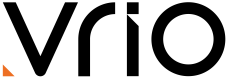Finix
Configure Finix as a payment gateway in Vrio for credit card processing with tokenization, 3D Secure, and recurring payments support.
VRIO supports Finix as a payment gateway for processing credit card transactions. Finix provides payment processing with direct merchant onboarding, transparent pricing, and comprehensive payment management capabilities. The integration supports tokenization for recurring payments, 3D Secure authentication, and zero-dollar authorization handling.
Supported Functionality
| Feature | Supported |
|---|---|
| Authorization | ✅ |
| Sale | ✅ |
| Capture | ✅ |
| Void | ✅ |
| Refund | ✅ |
| Tokenization | ✅ |
| 3D Secure | ✅ |
| AVS Verification | ✅ |
| CVV Verification | ✅ |
| Recurring Payments | ✅ |
| Multi-currency | ✅ |
| Zero-amount Auth | ✅ |
Adding a Finix Merchant
To configure a Finix merchant in VRIO:
- Navigate to Merchants → Add Merchant
- Select Finix as the gateway type
- Configure the following gateway details:
Required Gateway Details
| Field Name | Description | Type | Required |
|---|---|---|---|
| API Key Username | Your Finix API key username (from Developers > API Keys in dashboard) | Text | ✅ |
| API Key Password | Your Finix API key password (from Developers > API Keys in dashboard) | Password | ✅ |
| Merchant ID | Your Finix Merchant ID (from Finix Processing Details in dashboard) | Text | ✅ |
| Merchant Identity ID | Your Finix Merchant Identity ID (required for payment instruments) | Text | ✅ |
| Use Sandbox Environment | Check to use the Finix sandbox environment for testing | Checkbox | ❌ |
| Bypass $0 Auth | Bypass zero-amount transactions without gateway processing | Checkbox | ❌ |
Environment Configuration
- Sandbox Environment: Use
finix.sandbox-payments-api.comendpoints (Use Sandbox Environment = checked) - Live Environment: Use
finix.live-payments-api.comendpoints (Use Sandbox Environment = unchecked)
Request Data Mapping
VRIO maps transaction data to Finix's API format as follows:
Basic Transaction Fields
| VRIO Field | Finix Parameter | Description |
|---|---|---|
transaction_id | idempotency_id | Unique transaction reference to prevent duplicates |
transaction_total | amount | Amount in cents (multiplied by 100) |
currency_value | currency | ISO 4217 currency code |
| Merchant ID | merchant | Merchant ID from settings |
| Merchant Identity ID | identity | Merchant Identity ID for payment instruments |
Payment Method Fields
| VRIO Field | Finix Parameter | Description |
|---|---|---|
card_number | number | Credit card number |
card_exp_month | expiration_month | Card expiration month (integer) |
card_exp_year | expiration_year | Card expiration year (4 digits) |
card_cvv | security_code | Card verification code |
cardholder_name | name | Name on card |
Billing Address Fields
| VRIO Field | Finix Parameter | Description |
|---|---|---|
billing_address1 | address.line1 | Billing street address |
billing_address2 | address.line2 | Billing address line 2 |
billing_zip | address.postal_code | Billing postal code |
billing_city | address.city | Billing city |
billing_state | address.region | Billing state/province |
billing_country | address.country | Billing country (default: US) |
Tokenization
Payment Instrument Creation
Finix uses payment instruments for tokenization. VRIO automatically creates payment instruments during the first transaction:
| VRIO Field | Finix Parameter | Description |
|---|---|---|
customer_card_merchant_token | source | Payment instrument ID for recurring payments |
| N/A | type | Always set to PAYMENT_CARD |
| Merchant Identity ID | identity | Merchant Identity ID required for creation |
Token Storage
VRIO stores the Finix payment instrument ID directly as the token, which can be used as the source parameter in subsequent transactions.
Payment Instrument ProcessPayment instruments are created automatically during the first transaction. The returned payment instrument ID is stored and used for all subsequent recurring payments.
3D Secure Authentication
VRIO supports 3D Secure authentication by passing MPI data to Finix:
3DS Fields Mapping
| VRIO Field | Finix Parameter | Description |
|---|---|---|
order_cavv | 3d_secure_authentication.cardholder_authentication | CAVV authentication verification value |
order_eci | 3d_secure_authentication.electronic_commerce_indicator | ECI value (passed directly) |
order_3ds_ds_transaction_id or order_xid | 3d_secure_authentication.transaction_id | 3DS transaction identifier |
ImportantAll three 3DS fields (CAVV, ECI, and Transaction ID) must be present for Finix to accept the 3D Secure authentication data. If any field is missing, the 3DS data will not be sent.
Transaction Types
Authorization vs Sale
| Transaction Type | Finix Endpoint | Description |
|---|---|---|
| Authorization | /authorizations | Holds funds without capturing |
| Sale | /transfers | Immediate capture of funds |
| Capture | /authorizations/{id} | Captures a previous authorization |
Zero Dollar Transactions
For $0.00 transactions, Finix requires special handling:
- With Bypass Setting: Returns success without gateway call
- Without Bypass: Creates a $1.00 authorization and immediately voids it to validate the card
Response Data Mapping
VRIO processes Finix responses and maps them to standardized response fields:
Response Fields
| Finix Response | VRIO Field | Description |
|---|---|---|
id | gateway_response_id | Finix's unique transaction reference |
approval_code | gateway_auth_code | Authorization code (when available) |
state | gateway_response_code | Transaction state/status |
security_code_verification | gateway_response_cvv | CVV verification result |
address_verification | gateway_response_avs | AVS verification result |
Transaction States
| State | Success | Description | When This Occurs |
|---|---|---|---|
SUCCEEDED | ✅ Yes | Transaction completed successfully | Sale/transfer completed, or authorization approved |
PENDING | ✅ Yes | Transaction is processing | Transaction submitted and awaiting processor response |
READY_TO_SETTLE | ✅ Yes | Authorization ready for settlement | Authorization approved and ready to be settled |
REQUIRES_CAPTURE | ✅ Yes | Authorization awaiting capture | Authorization successful, waiting for capture call |
CAPTURED | ✅ Yes | Authorization has been captured | Capture completed on a previous authorization |
DECLINED | ❌ No | Transaction was declined | Card issuer or processor declined the transaction |
FAILED | ❌ No | Transaction failed | Technical error or validation failure occurred |
Common Errors
Configuration Errors
| Error Message | Solution |
|---|---|
| "Invalid API credentials" | Verify API username and password |
| "Merchant not found" | Check Merchant ID spelling |
| "Identity required" | Ensure Merchant Identity ID is configured |
Validation Errors
| Error Code | Description | Solution |
|---|---|---|
INVALID_AMOUNT | Invalid transaction amount | Ensure amount is greater than zero |
INVALID_CARD | Card validation failed | Check card number and expiration |
MISSING_REQUIRED_FIELD | Required field missing | Verify all required fields are provided |
Payment Failures
Common failure reasons include:
| Failure Code | Description |
|---|---|
INSUFFICIENT_FUNDS | Not enough balance |
EXPIRED_CARD | Card has expired |
INVALID_CARD_NUMBER | Card number is invalid |
FRAUD_SUSPECTED | Transaction flagged for fraud |
DO_NOT_HONOR | Issuer declined transaction |
Testing
Note : Placing test orders with a Finix sandbox account or using Finix test cards will not automatically set the order as a test in Vrio. Be sure to flag the order as a test using the is_test flag after the order is processed. For more details on placing test orders, see Placing a Test Order.
For Finix test cards, check here
Updated 4 months ago