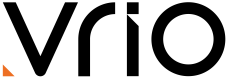Merchant Groups
Force specific customers to use specific merchants within your payment router for load balancing, testing, or risk management.
Merchant groups automatically assign customers to specific merchants based on their initial successful transaction. When a customer's first order is processed by a merchant that belongs to a merchant group, the customer is automatically added to that group. Based on this, you can prioritize or restrict customers to other merchants in the group.
How Merchant Groups Work
Merchant groups work automatically based on which merchant processes the customer's first successful transaction:
First Order: Customer places an order and the router selects a merchant to process it. If that merchant belongs to a merchant group, the customer is automatically assigned to that group.
Subsequent Orders: When the customer places another order, the router checks if they belong to a merchant group. If they do, the router restricts which merchants can process the transaction:
- If the customer does NOT have a successful order with a merchant in the group → Include the merchant
- If the customer already has a successful order with a merchant in the group → Exclude the merchant
This ensures one successful order per merchant per customer within the group, distributing each customer's transactions across all merchants in the group before repeating.
Setting Up Merchant Groups
Navigate to Settings > Payment Configuration > Merchant Groups and click Add Merchant Group.
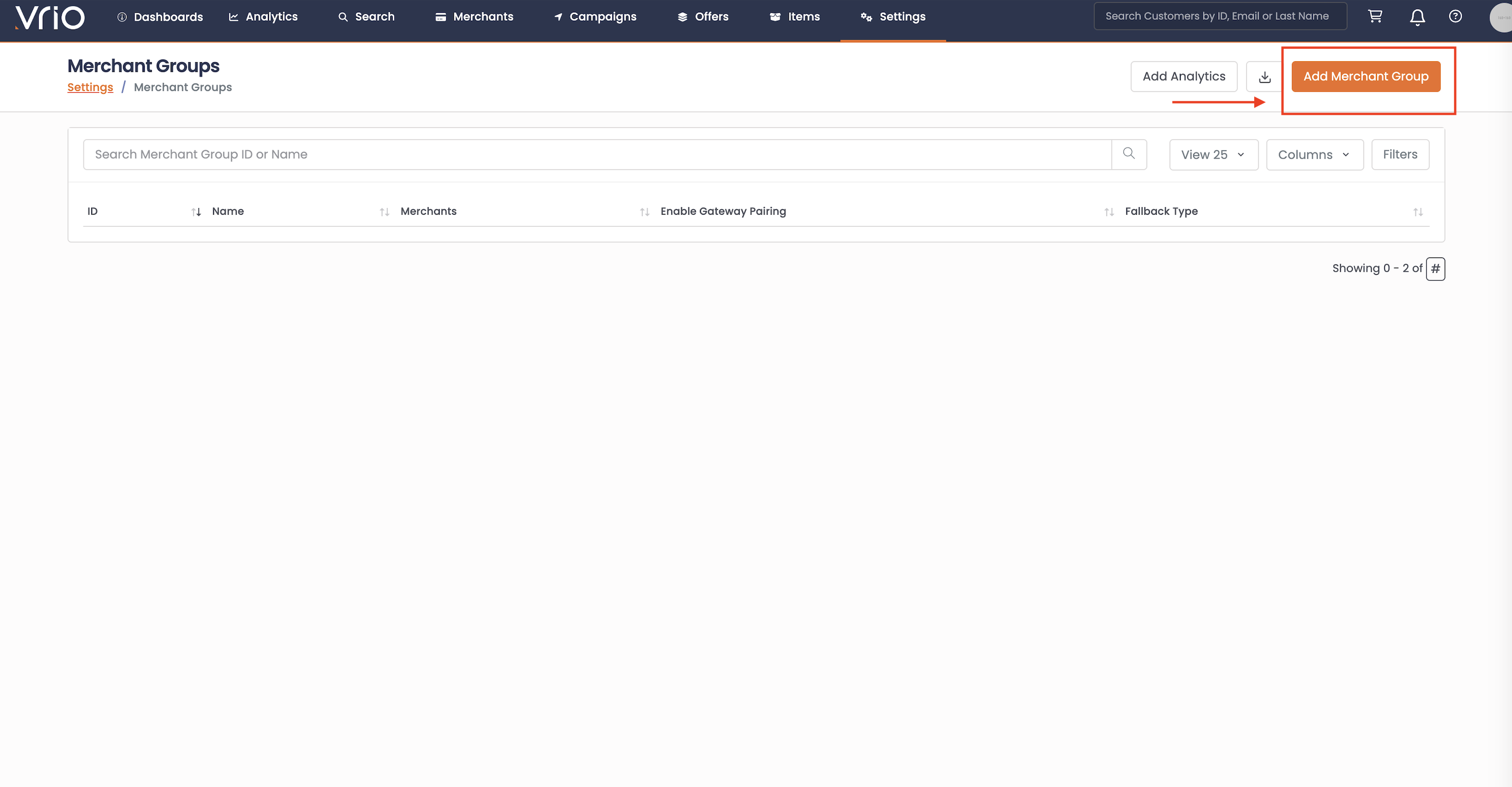
Name: Give your merchant group a descriptive name for internal reference.
Merchants: Select which merchants should be part of this group. When a customer's first successful transaction is processed by one of these merchants, they'll be automatically assigned to this group.
Enable Gateway Pairing: When enabled, forces subsequent transactions from customers in this group to use the same merchant as their initial successful transaction. If that paired merchant is unavailable, the fallback type determines what happens next.
Fallback Type: Determines what happens if the paired merchant is not available:
- Use Router Settings: Ignore the merchant group restrictions and route the transaction using normal router logic
- Decline the Sale: Transaction will decline if the paired merchant is unavailable
Notes: Internal notes for tracking and reference.
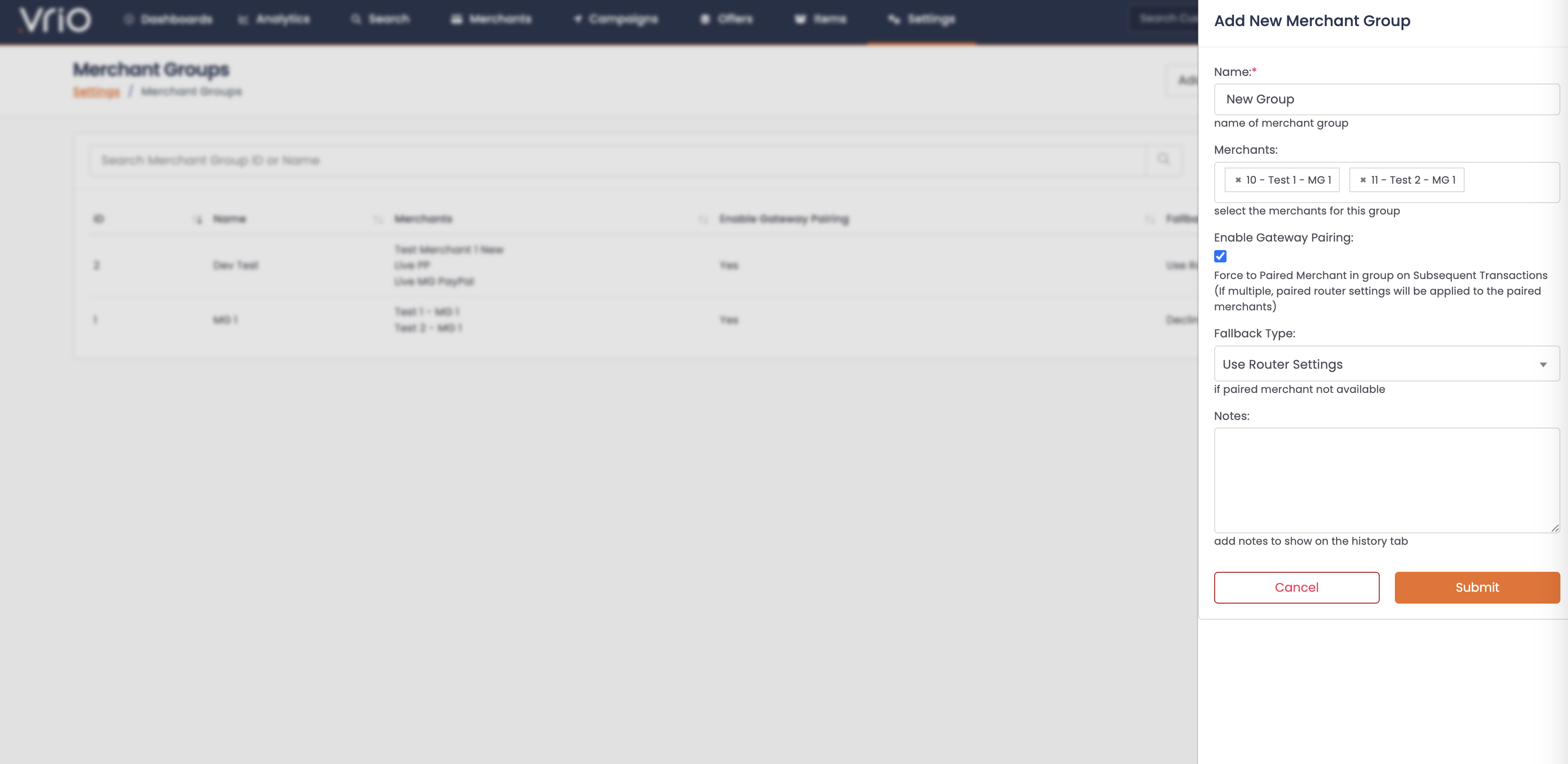
Related Documentation
- Payment Router Logic - Complete decision flow showing how merchant groups fit in
- Item-Based Routing - Route based on cart contents
- Priorities and Caps - Control transaction volume per merchant
Updated 4 months ago