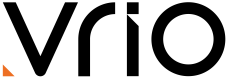Campaign Overview
A complete guide to campaigns in Vrio - the top-level container for all sales channel configuration and selling strategies.
What is a Campaign?
A Campaign is the top-level container for all sales channel configuration in Vrio. Unlike traditional marketing campaigns that are short-term promotions, a Vrio campaign serves as the central hub that controls every aspect of how you sell your products or services through a specific channel or brand.
The key insight: A campaign isn't just a marketing tool - it's the complete sales channel configuration system that manages everything from payment processing and branding to customer communications and checkout experiences. Every sale in Vrio happens through a campaign.
Remember: Campaigns are your sales channels, not marketing promotions
- Campaign = A complete sales channel with unified settings
- Items + Offers = What you're selling and how you bill
- Multiple Campaigns = Different brands, payment strategies, or customer experiences
Campaign Configuration Tabs
Every campaign in Vrio is organized into distinct configuration areas, each controlling a specific aspect of your sales channel:
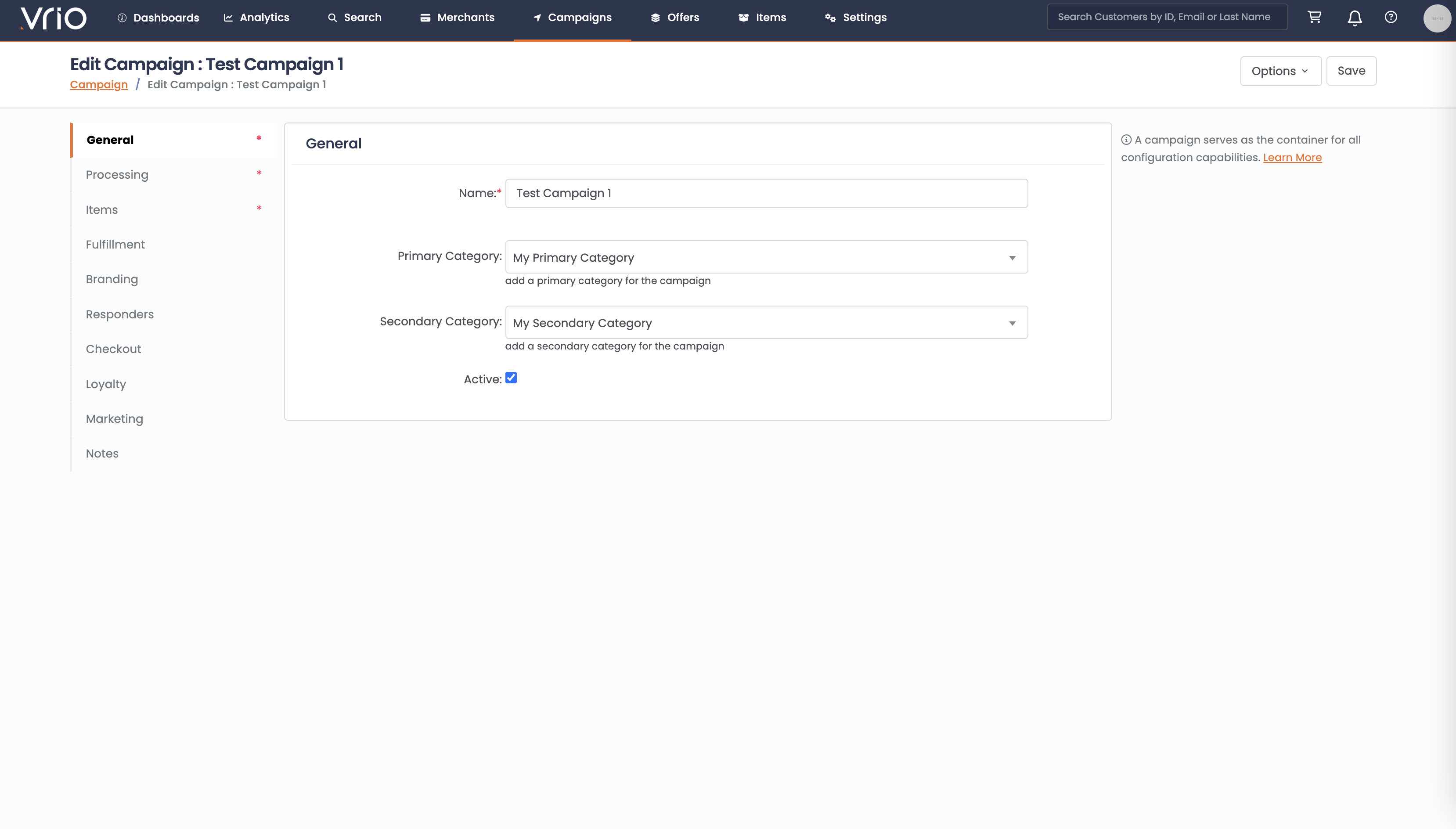
General Settings
Core campaign identity settings including the campaign name, active status toggle, and primary/secondary category assignments. Categories are used for reporting and organizational purposes, allowing you to group campaigns by business unit, brand, or sales strategy. These settings provide the basic information needed to identify and manage your campaign within the Vrio platform.
→ Learn more: Campaign Categories
Processing Settings
Configure how payments are processed for this campaign including payment method selection (single merchant or payment router), tax collection through connections or profiles, fraud prevention integration, and payment restrictions. Control refund expiration windows, prepaid card acceptance, BIN blocking profiles, and transaction grouping options. These settings determine how all financial transactions are handled within the campaign.
→ Learn more: Processing Settings
Items & Offers
Configure which items and offers are available for sale through this campaign. Add item/offer combinations to build your product catalog and generate direct pay URLs for quick checkout links. The items tab shows all available products for this sales channel and provides easy access to checkout link generation for any item/offer combination.
Fulfillment & Shipping
Configure shipping profiles to determine shipping costs and methods, set up country and state restrictions to control where products can be shipped, and manage address validation settings. Control whether shipping fees apply to subscription renewals and restrict orders to specific shipping profile countries. These settings determine fulfillment rules and shipping restrictions for all orders in this campaign.
→ Learn more: Fulfillment & Shipping
Branding & Customization
Customize your campaign's visual identity with custom domains, color schemes, fonts, and logos. Branding settings apply across all customer-facing touchpoints including the Vrio hosted checkout, customer portal, and default email responders. Set up a custom subdomain for your checkout page, define primary and emphasis colors for buttons and headers, select brand fonts, and upload logos to create a cohesive branded experience that matches your company identity.
→ Learn more: Branding & Customization
Responders & Communications
Configure automated email and SMS communication settings for transactional customer messaging throughout the customer lifecycle. Set up sender email addresses and names, connect your email service provider (or use Vrio's default), configure SMS connections through Twilio, and activate order responders. Control how customers receive order confirmations, shipping notifications, payment updates, and subscription management communications. These campaign-level settings serve as the default for all responders unless overridden at the offer or offer cycle level.
→ Learn more: Responders & Communications
Checkout Settings
Configure the Vrio hosted checkout page experience for this campaign including company name and page title, validation requirements for phone numbers, checkout editability options, required terms and conditions, opt-in text for marketing, and destination URLs for legal disclosures. Control whether terms are auto-checked and customize the checkout flow to match your business requirements and compliance needs.
→ Learn more: Checkout Settings
Marketing & Tracking
Configure marketing attribution and analytics for this campaign including postback pixels, tracking scripts, and custom tracking variables. Add pixels that fire on specific events like order completion, set up external analytics tools, and define CPA costs for campaign profitability tracking. Marketing settings allow you to integrate third-party analytics platforms and track campaign performance across different marketing channels and sources.
Order Abandonment Delay: Set the delay (in minutes) after which an order is considered abandoned if not processed. When an order with status "Partial" reaches this delay threshold, an abandonment event is created that can be used in webhooks and other connection types.
→ Learn more: Postback Pixels & Tracking
When to Create Multiple Campaigns
Generate a new campaign when any of these elements require unique configuration:
Different Brands or Storefronts
- Unique branding (colors, fonts, logos)
- Different custom domains
- Separate customer-facing identities
Distinct Payment Strategies
- Different payment routers or merchant accounts
- Unique payment restrictions (BIN blocking, prepaid card rules)
- Separate fraud prevention configurations
Unique Fulfillment Requirements
- Different shipping profiles or costs
- Country or state-specific restrictions
- Separate shipping logic
Separate Customer Experiences
- Different checkout settings or requirements
- Unique terms and conditions
- Separate customer communication strategies
Tip: Use Tracking Variables InsteadIf all campaign settings are the same and you only need to track different marketing sources or sales channels in analytics, use tracking variables within a single campaign instead of creating multiple campaigns.
Campaign Requirements
To begin taking sales, a campaign needs only these three essential components:
- Campaign Name - A descriptive identifier for the sales channel
- Payment Method - Either a single merchant account or payment router
- Items + Offers - At least one item with an associated offer to sell
Once these components are configured, the campaign can process transactions. All other settings are optional enhancements to optimize your selling strategy.
Why Campaigns Matter
Campaigns are where your complete sales strategy comes together in Vrio. They transform your products and business rules into functional sales channels, handling all the complexity of modern e-commerce:
- Unified configuration for consistent customer experiences
- Payment flexibility with merchant and router support
- Brand control through complete customization options
- Multi-channel selling with hosted, embedded, and headless options
- Customer communication automation and management
- Business optimization through advanced settings and controls
Remember: Every sale in Vrio flows through a campaign. The way you configure your campaigns determines the entire customer experience - from the first click to final purchase, and all communications in between. Take time to plan your campaign structure carefully, as it forms the foundation of your sales operations.
Getting Started
Ready to create your first campaign? Start with the creation process and then configure each section based on your business needs.
Updated 4 months ago